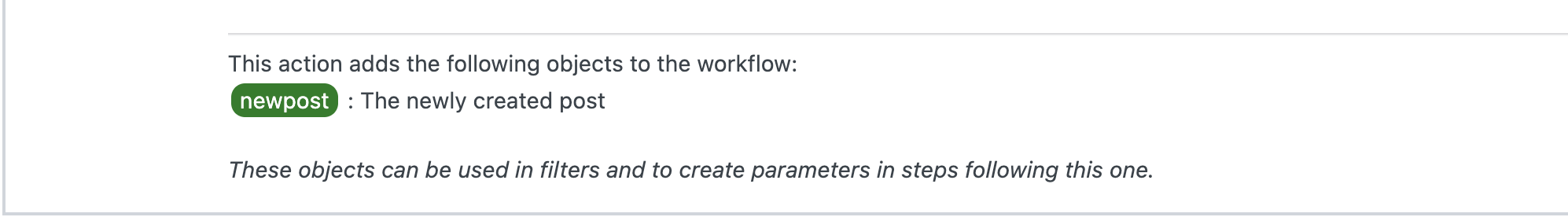Action steps
Action steps are where, well..., the action is. Action steps are responsible for carrying out different types of changes, in WordPress itself or by interacting with external services. An action can be something simple like changing the post status of a WordPress post or comment or something more advanced like posting a REST request to an external API.
Each workflow action is a separate step and most workflows will have just one step. But since a workflow can have an unlimited amount of steps, you can add as many actions as you like in a workflow.
The name of each action is meant to be as descriptive as possible so it should be easy to understand what it does. Once an action is selected an additional description is displayed under the action selector drop-down, see screenshots below.
The action step editor
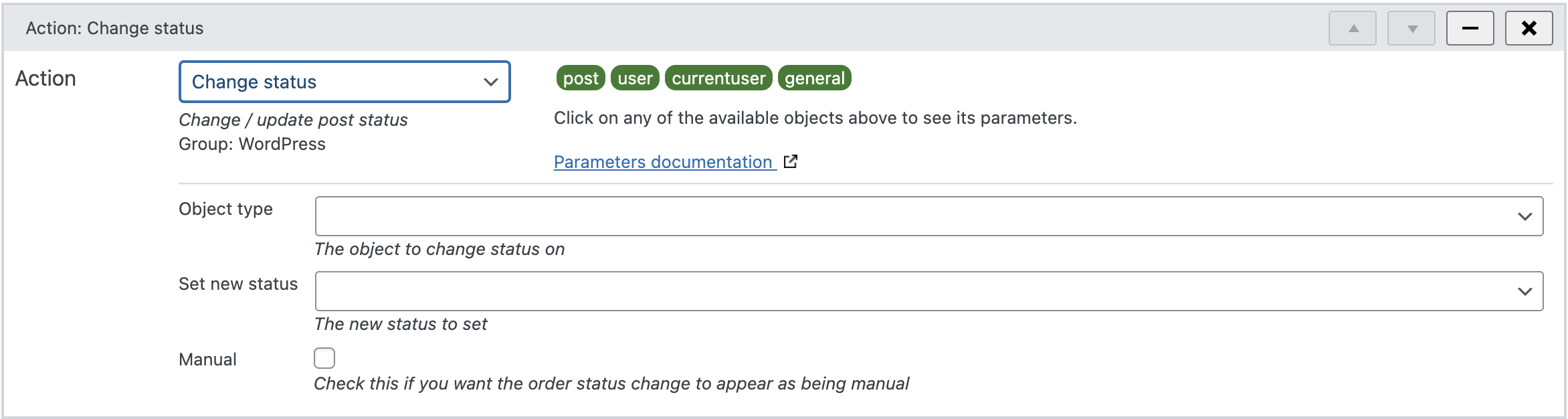
Accessing object parameters
Working with actions almost always involves using parameters that pick up data from one (or more) of the objects that have been added to the runtime context of the workflow. The objects are visible as green 'pills' in the action editor and by clicking one of the objects, the associated parameters become visible. Clicking the user object reveals the list of parameters associated with it:
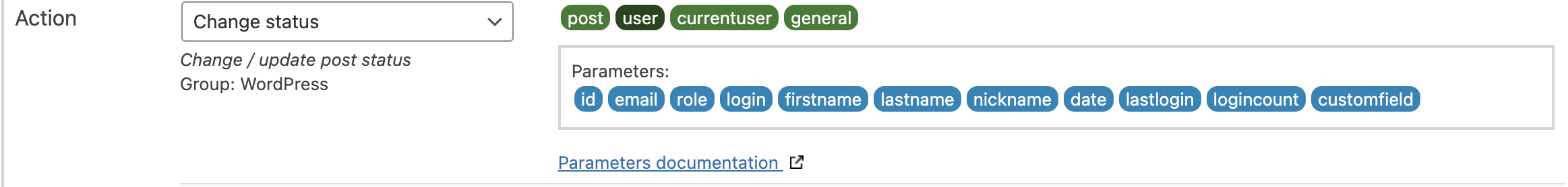
Object emitting actions
Some actions also add a new object to the runtime context. For instance, the Create Post and Create User actions will add a post object and a user object respectively. Actions that add objects to the runtime context will indicate that at the bottom of the action step in the workflow editor UI. Here is what it looks like in the Create Post action.