Send Message
Info
| Name | Value |
|---|---|
| Object ID | telegram.send-message |
| Group | Telegram |
Description
Send a Telegram message to a chat group or directly to a user.
Note: This action requires an active Telegram Bot and that the bot ID is configured on the Telegram tab in the settings.
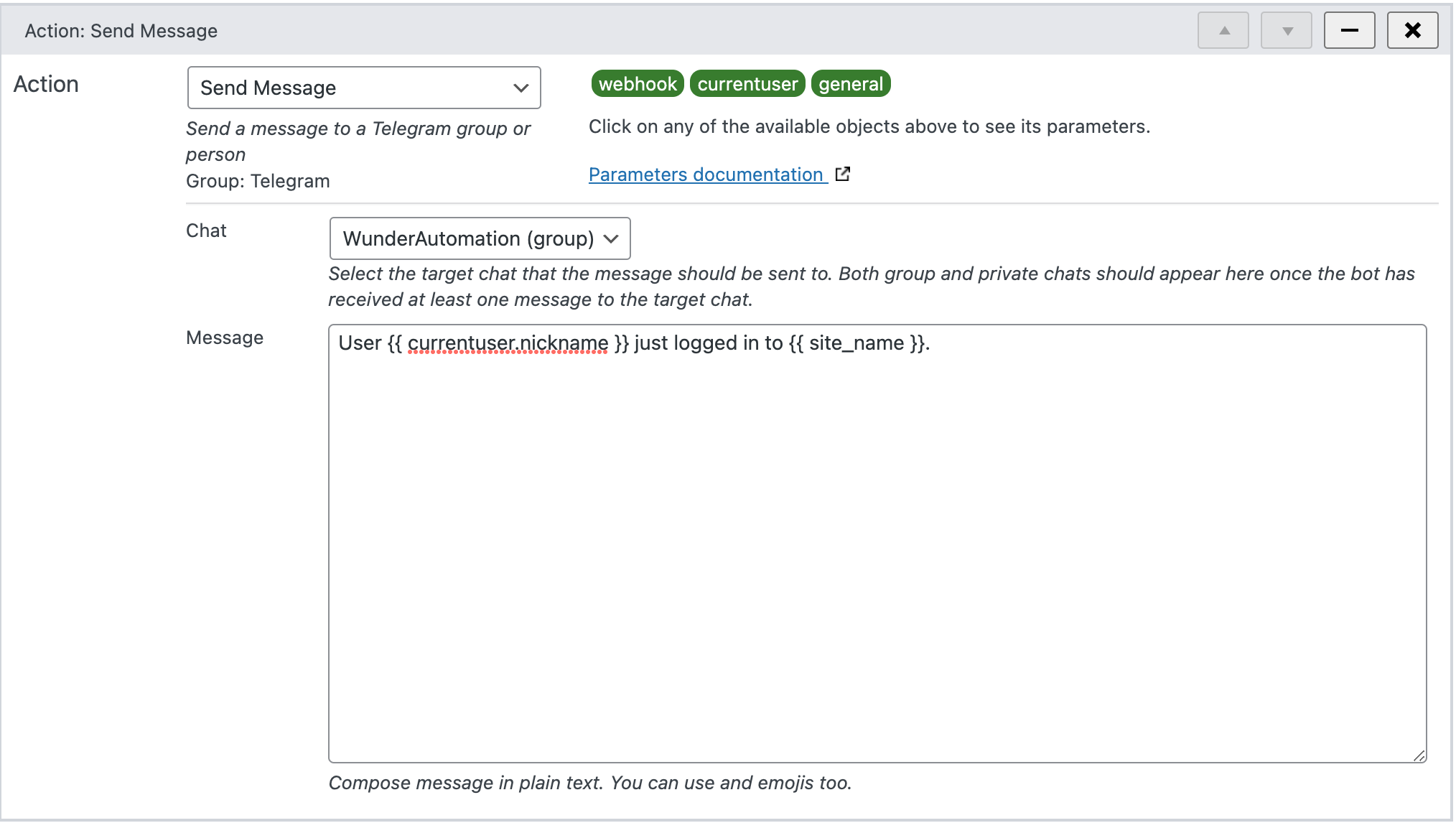
Selecting a chat
Any group that the Telegram bot is added to and all users that have recently communicated with the Telegram bot will show up in the Chat list in the action configuration. But sometimes the dropdown doesn't show all expected groups or users.
This is because in order for a group or user to show up in the Chat dropdown, it needs to have some recent messages that the bot can see. The best way to make the group or user to show up is simply to use your Telegram client and a a short message to that group to make the group appear, or directly to the bot if you want your own user to appear in the list.