Webhook
Info
| Name | Value |
|---|---|
| Object ID | wunderautomation.webhook |
| Group | Advanced |
Description
The Webhook action sends data from a workflow to a remote HTTP endpoint. The webhook action supports the GET, POST and PUT HTTP methods. When the POST or PUT methods are used, key/value data defined in the action will be sent in the HTTP body. When the GET method is used, the HTTP body will be empty.
Data format
Data is either formatted as traditional x-form/urlencoded format (Default) or JSON. The Content-Type HTTP header is set accordingly:
| Format | Content-Type |
|---|---|
| Default | application/x-www-form-urlencoded |
| JSON | application/json; charset=utf-8 |
Authentication
The webhook action supports three different forms of authentication on the remote web service.
| Method | Description |
|---|---|
| Basic auth | The incoming request must provide a Authenticationheader according to the Basic auth standard based on the username and password specified in the trigger settings. |
| Header key | The incoming request must provide a secret key in a separate HTTP header. The name of the header and the secret key are specified in the trigger settings. |
| HMAC | The incoming request must provide a HMAC header that signs the entire request. The name of the header and the secret used to for signing it are provided in the trigger settings. |
Example
The screenshot below shows a Webhook action set up with method: POST, format: JSON, url: https://api.example.com/v1/order for an order with ID: 12345 that exists in the runtime context. The authentication method is set to Basic and a username and password are supplied.
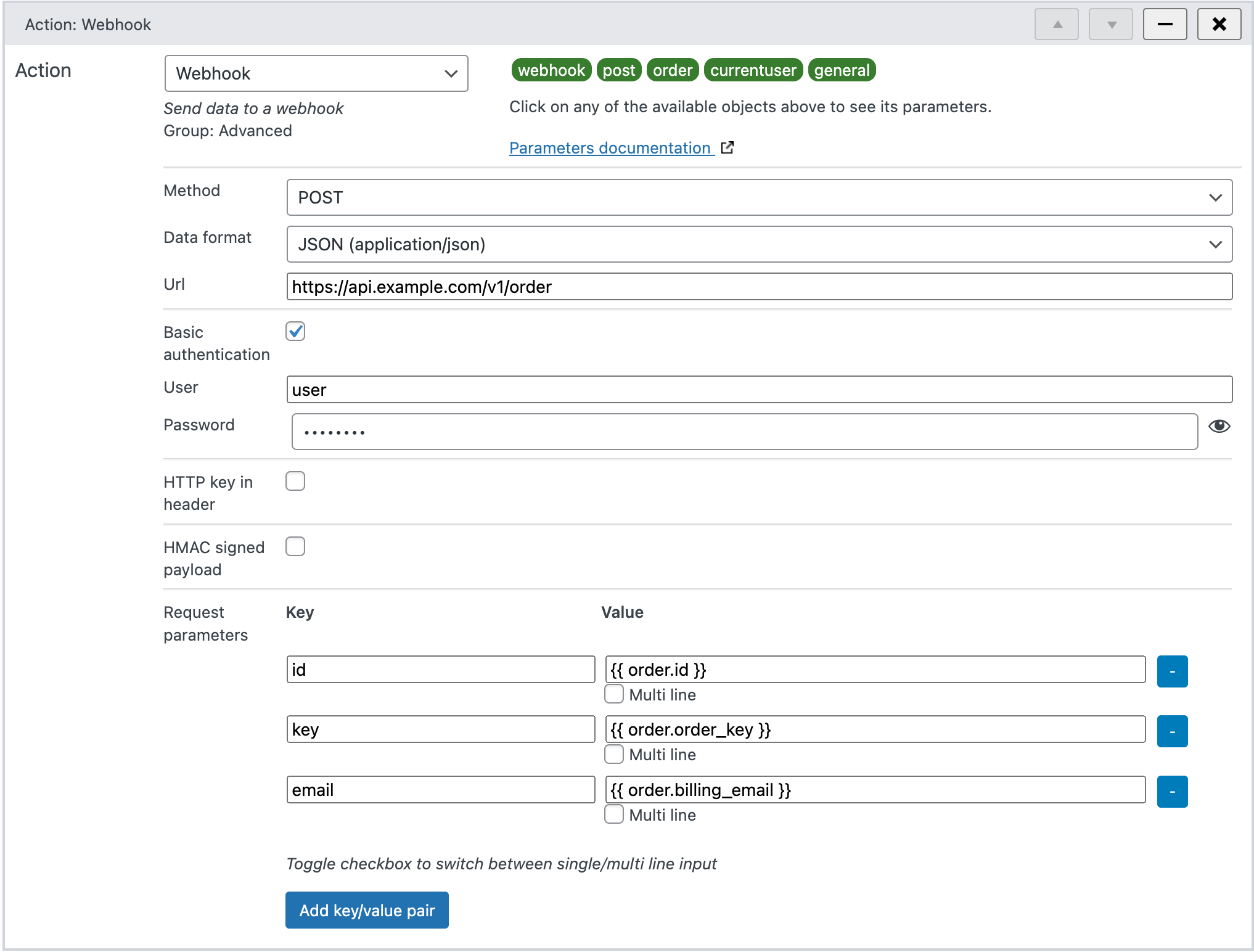
This will cause the following HTTP request to be sent out:
POST /v1/order HTTP/1.1
Host: api.example.com
Content-Type: application/json; charset=utf-8
Authorization: Basic dXNlcjpwYXNzd29yZA==
{
"id":"12345",
"key":"abc123",
"email":"customer@example.com"
}