Add objects
Info
| Name | Value |
|---|---|
| Object ID | wunderautomation.add-objects |
| Group | Workflow |
Description
The Add Objects action adds additional objects into the runtime context, making them available in subsequent steps. This can for example be used to bring in a post related to a post an object that already exists in the runtime context by accessing a custom field.
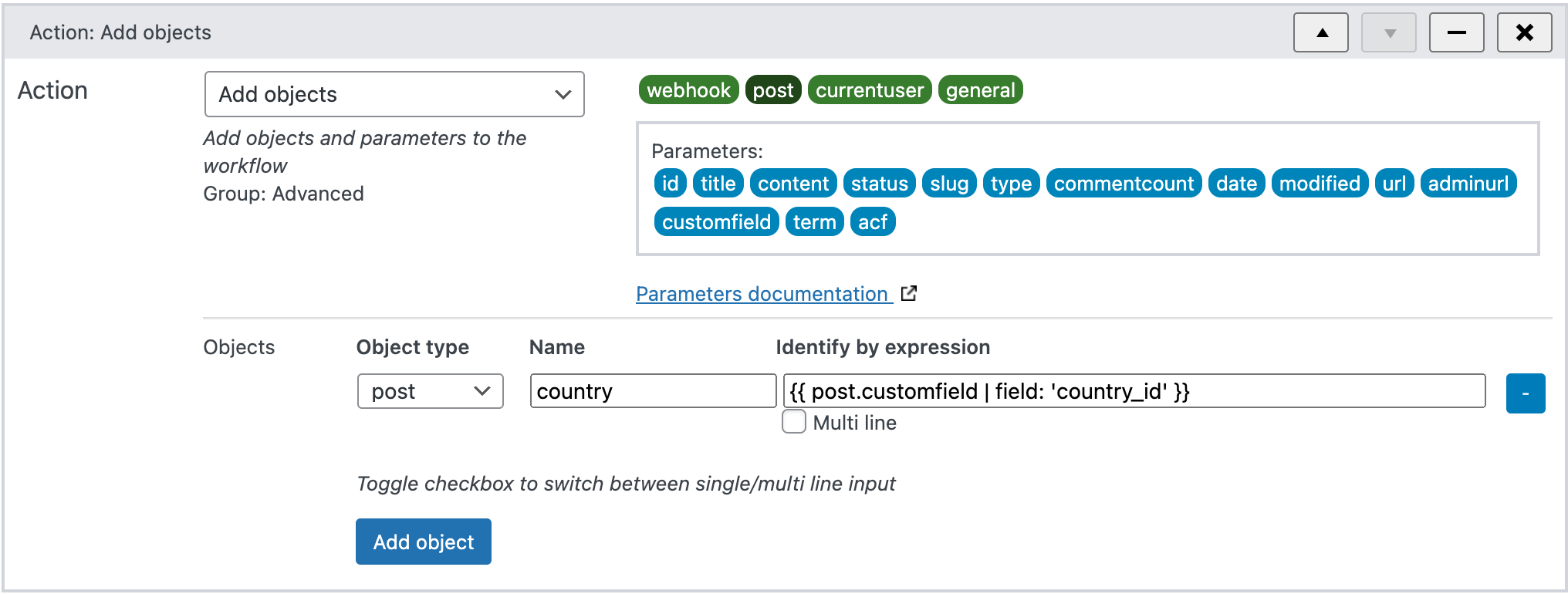
The Add Objects action can add multiple objects into the runtime context, just click the Add object button.
Supported objects
By default, WunderAutomation supports four object types that can be included in the runtime context. Addons may add additional object types. Each object type can be identified using its object ID, but the user and order types can also be identified using other fields. See below.
The value passed in via the Identified by expression field is checked against different fields in the object type. The below shows which fields (and in which order) each field is checked.
| Object | Identifed by |
|---|---|
| Post | Post id |
| User | User id, email or login |
| Comment | Comment id |
| Order | WooCommerce order id or order key |